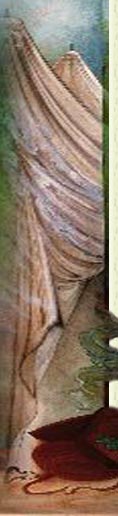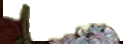چهارشنبه 85/8/3 ساعت 1:32 صبح
i قیمت روزانه ارز و طلا در سایت و وبلاگ
<!-- Dollar source code , Powered javascript code by WWW.SONYCARD20.COM--><iframe src="http://www.sonycard20.com/dollar.asp" width="145" height="219" align="top" name="sony" scrolling="no" border="0" frameborder="0" style="border: 1px solid #FFCC00"></TD></TR></TABLE></BODY></HTML></iframe><!-- END DOLLAR PRICE IRAN -->
نوشته شده توسط: بابک
نوشته های دیگران ()
*******
************
*********************************
************
*******
چهارشنبه 85/8/3 ساعت 1:31 صبح
i نشان دهنده مدت زمانی که شما در صفحه بودید
<!--Start of How Long JavaScript -->
<!-- DESCRIPTION: This will pop up a message and tell the user
how long they have been on your site.
INSTRUCTIONS: Place the top part of the script above the HEAD tag.
Place the bottom part with the link in the body of your webpage. Make sure
you include the onLoad function in your BODY tag.
DO NOT PLACE TWO BODY TAGS ON YOUR PAGE.
FUNCTIONALITY: Works in both Netscape & IE.
-->
<SCRIPT LANGUAGE="JAVASCRIPT">
//Modified by CoffeeCup Software
//This code is Copyright (c) 1998 CoffeeCup Software
//All rights reserved. License is granted to a single user to
//reuse this code on a personal or business Web Site.
function time_arrived() {
enter=new Date();
}
function time_here() {
exit=new Date();
time=(exit.getTime()-enter.getTime())/1000;
time=Math.round(time);
alert ("You have been here for " + time + " seconds. Getting tired?")
}
</SCRIPT>
<!-- This should be above the HEAD tag -->
<BODY onLoad="time_arrived()">
<CENTER>
<H3>This form is inoperational!</H3> <Provisional users can"t create forms>
<INPUT type="button" name="timehere" value="You have been here for..." onClick="time_here()">
</FORM>
</CENTER>
<!--End of How Long JavaScript -->
نوشته شده توسط: بابک
نوشته های دیگران ()
*******
************
*********************************
************
*******
چهارشنبه 85/8/3 ساعت 1:29 صبح
i پیام صبح بخیر-شب بخیر-عصر بخیر-وقت بخیر و ...
<head>
<meta http-equiv="Content-Type" content="text/html; charset=utf-8">
<title></title>
</head>
<html>
<body>
<center>
<script LANGUAGE="JavaScript">
<!--»Learn IRAN-->
<!-- Begin
document.write("<center><font size=+1>")
day = new Date()
hr = day.getHours()
if (hr ==1)
document.write("بامداد بخیر ")
if (hr ==2)
document.write("نیمه شب شما بخیر")
if (hr ==3)
document.write("نیمه شب شما بخیر .... نمیروی بخوابی")
if (hr ==4)
document.write("دوست عزیز وقت استراحت است")
if (hr ==5)
document.write("سحر بخیر")
if ((hr == 6) || (hr ==7) || (hr ==8) || (hr == 9) || (hr ==10))
document.write("صبح بخیر")
if (hr ==11)
document.write("نیمروز بخیر")
if (hr ==12)
document.write("ظهر بخیر")
if (hr ==13)
document.write("بعد از ظهر شما بخیر")
if ((hr==15) || (hr==16) || (hr==14))
document.write("عصر شما بخیر")
if ((hr==17) || (hr==18) || (hr==19) || (hr==20) || (hr==21) || (hr==22))
document.write("شب بخیر")
if (hr==23)
document.write("شب شما بخیر")
if (hr==0)
document.write("نیمه شب بخیر")
document.write("</font></center>")
// End -->
</script>
</center>
<!-- Script Size: 1.76 KB -->
<p> </p>
<p> </p>
<p> </p>
<p> </p>
<p> </p>
<p> </p>
<p> </p>
<p align="center"><a href="http://explorer.blogsky.com">
<font face="Tahoma" size="2">explorer blog</font></a></p>
</body>
</html>
</body>
</html>
نوشته شده توسط: بابک
نوشته های دیگران ()
*******
************
*********************************
************
*******
چهارشنبه 85/8/3 ساعت 1:23 صبح
i بارون
<body>
<SCRIPT LANGUAGE="JavaScript">
<!-- Begin
<!-- Explorer -->
var no = 50;
var speed = 2;
var ns4up = (document.layers) ? 1 : 0;
var ie4up = (document.all) ? 1 : 0;
var s, x, y, sn, cs;
var a, r, cx, cy;
var i, doc_width = 800, doc_height = 600;
if (ns4up) {
doc_width = self.innerWidth;
doc_height = self.innerHeight;
}
else
if (ie4up) {
doc_width = document.body.clientWidth;
doc_height = document.body.clientHeight;
}
x = new Array();
y = new Array();
r = new Array();
cx = new Array();
cy = new Array();
s = 8;
for (i = 0; i < no; ++ i) {
initRain();
if (ns4up) {
if (i == 0) {
document.write("<layer name=\"dot"+ i +"\" left=\"1\" ");
document.write("top=\"1\" visibility=\"show\"><font color=\"blue\">");
document.write(",</font></layer>");
}
else {
document.write("<layer name=\"dot"+ i +"\" left=\"1\" ");
document.write("top=\"1\" visibility=\"show\"><font color=\"blue\">");
document.write(",</font></layer>");
}
}
else
if (ie4up) {
if (i == 0) {
document.write("<div id=\"dot"+ i +"\" style=\"POSITION: ");
document.write("absolute; Z-INDEX: "+ i +"; VISIBILITY: ");
document.write("visible; TOP: 15px; LEFT: 15px;\"><font color=\"blue\">");
document.write(",</font></div>");
}
else {
document.write("<div id=\"dot"+ i +"\" style=\"POSITION: ");
document.write("absolute; Z-INDEX: "+ i +"; VISIBILITY: ");
document.write("visible; TOP: 15px; LEFT: 15px;\"><font color=\"blue\">");
document.write(",</font></div>");
}
}
}
function initRain() {
a = 6;
r[i] = 1;
sn = Math.sin(a);
cs = Math.cos(a);
cx[i] = Math.random() * doc_width + 1;
cy[i] = Math.random() * doc_height + 1;
x[i] = r[i] * sn + cx[i];
y[i] = cy[i];
}
function makeRain() {
r[i] = 1;
cx[i] = Math.random() * doc_width + 1;
cy[i] = 1;
x[i] = r[i] * sn + cx[i];
y[i] = r[i] * cs + cy[i];
}
function updateRain() {
r[i] += s;
x[i] = r[i] * sn + cx[i];
y[i] = r[i] * cs + cy[i];
}
function raindropNS() {
for (i = 0; i < no; ++ i) {
updateRain();
if ((x[i] <= 1) || (x[i] >= (doc_width - 20)) || (y[i] >= (doc_height - 20))) {
makeRain();
doc_width = self.innerWidth;
doc_height = self.innerHeight;
}
document.layers["dot"+i].top = y[i];
document.layers["dot"+i].left = x[i];
}
setTimeout("raindropNS()", speed);
}
function raindropIE() {
for (i = 0; i < no; ++ i) {
updateRain();
if ((x[i] <= 1) || (x[i] >= (doc_width - 20)) || (y[i] >= (doc_height - 20))) {
makeRain();
doc_width = document.body.clientWidth;
doc_height = document.body.clientHeight;
}
document.all["dot"+i].style.pixelTop = y[i];
document.all["dot"+i].style.pixelLeft = x[i];
}
setTimeout("raindropIE()", speed);
}
if (ns4up) {
raindropNS();
}
else
if (ie4up) {
raindropIE();
}
// End -->
</script>
</body>
نوشته شده توسط: بابک
نوشته های دیگران ()
*******
************
*********************************
************
*******
چهارشنبه 85/8/3 ساعت 1:22 صبح
i مدت زمان بازدید را به بازدیدکننده نشان می دهد.
<meta http-equiv="Content-Type" content="text/html; charset=utf-8">
<SCRIPT lang=JavaScript>
day = new Date();
miVisit = day.getTime();
function clock() {
dayTwo = new Date();
hrNow = dayTwo.getHours();
mnNow = dayTwo.getMinutes();
scNow = dayTwo.getSeconds();
miNow = dayTwo.getTime();
if (hrNow == 0) {
hour = 12;
ap = " AM";
} else if(hrNow <= 11) {
ap = " AM";
hour = hrNow;
} else if(hrNow == 12) {
ap = " PM";
hour = 12;
} else if (hrNow >= 13) {
hour = (hrNow - 12);
ap = " PM";
}
if (hrNow >= 13) {
hour = hrNow - 12;
}
if (mnNow <= 9) {
min = "0" + mnNow;
}
else (min = mnNow)
if (scNow <= 9) {
secs = "0" + scNow;
} else {
secs = scNow;
}
time = hour + ":" + min + ":" + secs + ap;
document.form.button.value = time;
setTimeout("clock()", 1000);
}
function timeInfo() {
milliSince = miNow;
milliNow = miNow - miVisit;
secsVisit = Math.round(milliNow / 1000);
minsVisit = Math.round((milliNow / 1000) / 60);
alert(" الان استاد " + minsVisit + " دقیقه که اینجایی...خسته نباشی؟ "
+ secsVisit + "");
}
document.write("<form name=\"form\">"
+ "<input type=button style="cursor=help" style="border=blue" style="height=20" style="background=#000099" style="color=white" value=\"Click for info!\""
+ " name=button onClick=\"timeInfo()\"></form>");
onError = null;
clock();
</SCRIPT></body>
</html>
نوشته شده توسط: بابک
نوشته های دیگران ()
*******
************
*********************************
************
*******
چهارشنبه 85/8/3 ساعت 1:20 صبح
i بازدید کننده وبلاگتان از کجاه امده ؟
</script>
<font size="1"><script language="Javascript" src="http://www.downes.ca/referrers.js"></script></font></body>
</html>
</body>
</html>
</body>
</html>
</body>
</html>
نوشته شده توسط: بابک
نوشته های دیگران ()
*******
************
*********************************
************
*******
چهارشنبه 85/8/3 ساعت 1:17 صبح
i فوتبال در وبلاگ
<!-- TWO STEPS TO INSTALL BALL DROP:
1. Copy the coding into the HEAD of your HTML document
2. Add the last code into the BODY of your HTML document -->
<!-- STEP ONE: Paste this code into the HEAD of your HTML document -->
<HEAD>
<SCRIPT LANGUAGE="JavaScript1.2">
<!-- Original: Dragos Saracu (smardoi@yahoo.com) -->
<!-- Cross Browser by: Bob Simpson (webmaster@maryjanebrown.net) -->
<!-- Contributor URL: http://www.maryjanebrown.net/webmaster -->
<!-- This script and many more are available free online at -->
<!-- The JavaScript Source!! http://javascript.internet.com -->
<!-- Begin
function BrowserCheck() {
var b = navigator.appName;
if (b == "Netscape") this.b = "NS";
else if (b == "Microsoft Internet Explorer") this.b = "IE";
else this.b = b;
this.v = parseInt(navigator.appVersion);
this.NS = (this.b == "NS" && this.v>=4);
this.NS4 = (this.b == "NS" && this.v == 4);
this.NS5 = (this.b == "NS" && this.v == 5);
this.IE = (this.b == "IE" && this.v>=4);
this.IE4 = (navigator.userAgent.indexOf("MSIE 4")>0);
this.IE5 = (navigator.userAgent.indexOf("MSIE 5")>0);
if (this.IE5 || this.NS5) this.VER5 = true;
if (this.IE4 || this.NS4) this.VER4 = true;
this.OLD = (! this.VER5 && ! this.VER4) ? true : false;
this.min = (this.NS||this.IE);
}
is = new BrowserCheck();
// End -->
</script>
</HEAD>
<!-- STEP TWO: Copy this code into the BODY of your HTML document -->
<BODY>
<center>
<br>
<div id="staticBall" style="position:relative;visibility:visible">
<img src="http://javascript.internet.com/img/ball-drop/ball.gif" height=30 width=30 alt="Static ball">
</div>
</center>
<div id="ball" style="visibility:hidden; position:absolute; left:100; top:10; height:34; width:34">
<img src="http://javascript.internet.com/img/ball-drop/ball.gif" height=30 width=30 alt="Bouncing ball">
</div>
<script language="Javascript1.2">
<!-- Begin
iter = 0;
setId = 0;
down = true;
up = false;
bouncingBall = (is.VER5) ? document.getElementById("ball").style
: (is.NS) ? document.layers["ball"]
: document.all["ball"].style;
stillBall = (is.VER5) ? document.getElementById("staticBall").style
: (is.NS) ? document.layers["staticBall"] : document.all["staticBall"].style;
winH = (is.NS) ? window.innerHeight - 55 : document.body.offsetHeight - 55;
document.onmouseup = buttonUp;
if (is.NS4)
document.captureEvents(Event.MOUSEUP);
function buttonUp(e) {
if ( ((is.NS) ? e.which : event.button) != 1) return true;
if (setId != 0) clearInterval(setId);
bouncingBall.visibility="visible";
stillBall.visibility="hidden";
bouncingBall.left = (is.NS) ? e.pageX - 15 : event.offsetX - 15;
bouncingBall.top = (is.NS) ? e.pageY - 15 : event.offsetY - 15;
iter = 0;
setId = setInterval("generateGravity()", 20);
return true;
}
function generateGravity() {
if ((parseInt(bouncingBall.top)+iter < winH) && down) {
bouncingBall.top = parseInt(bouncingBall.top) + iter;
iter++;
return;
}
else {
if ((parseInt(bouncingBall.top)< winH) && down) {
bouncingBall.top = winH + 5;
return;
}
down = false;
up = true;
if (iter < 0 && parseInt(bouncingBall.top) > winH) {
clearInterval(setId);
bouncingBall.visibility = "hidden";
stillBall.visibility="visible";
setId = 0;
}
if (parseInt(bouncingBall.top) > 0 && up && iter >= 0) {
bouncingBall.top = parseInt(bouncingBall.top) - iter;
iter--;
if (iter%3 == 0) iter--;
return;
}
down = true;
up = false;
}
}
// End -->
</script>
<p><center>
</center><p>
<!-- Script Size: 3.46 KB -->
نوشته شده توسط: بابک
نوشته های دیگران ()
*******
************
*********************************
************
*******
چهارشنبه 85/8/3 ساعت 1:8 صبح
i متن کوبنده
<!-- START OF Zoom Message DHTML -->
<!-- SUMMARY BRIEFS
This example shows how you can create a webpage
that displays lines of text that appear to be
flying out of the webpage. Our example has an image.
IMPORTANT
The image used in this example can be found in the
CoffeeCup Software folder. You do not need an image
for it to work.
-->
<!-- Style Sheet created with the CoffeeCup StyleSheet Maker++ -->
<!-- http://www.coffeecup.com -->
<style type="text/css">
body
{
background-color:#FFFFFF;
font-family: Arial;
font-size:10pt;
}
</style>
<script>
//<!--Change this text-->
text=new Array("www.","webloger",".5u",".com","The Best Website")
//<!--This is the number of words in your message-->
var numText=5
//<!--These are the colors the last word will fade to. The first color is the main color.-->
color=new Array("#000000","#2F2F2F","#4F4F4F","#7F7F7F","#408080")
//<!--This is the total number of colors from above.-->
var numColors=5
//<!--This is the size you want the zoom to end at.-->
var endSize=70
//<!--This is the speed you want it to zoom in.-->
var Zspeed=30
//<!--This is the speed the colors will fade.-->
var Cspeed=200
//<!--This is the font of the fade in message.-->
var font="Arial Black"
//<!--This will allow you to have the message stay or go. True will make it go.
// False will make it stay.-->
var hide=false
var size=10
var gonum=0
var ie, n;
if (document.all) {
n=0
ie=1
zoomText="document.all.zoom.innerText=text[num]"
zoomSize="document.all.zoom.style.fontSize=size"
closeIt=""
fadeColor="document.all.zoom.style.color=color[num]"
}
if (document.layers) {
n=1;ie=0
zoomText=""
zoomSize="document.zoom.document.write("<p align=\"center\" style=\"font-family:"+font+"; font-size:"+size+"px; color:"+color[0]+"\">"+text[num]+"</p>")"
closeIt="document.zoom.document.close()"
fadeColor="document.zoom.document.write("<p align=\"center\" style=\"font-family:"+font+"; font-size:"+endSize+"px; color:"+color[num]+"\">"+text[numText-1]+"</p>")"
}
function zoom(num,fn){
if (size<endSize){
(zoomText)
(zoomSize)
(closeIt)
size+=5;
setTimeout("zoom("+num+",""+fn+"")",Zspeed)
}else{
(fn);
}
}
function fadeIt(num){
if (num<numColors){
(fadeColor)
(closeIt)
num+=1;
setTimeout("fadeIt("+num+")",Cspeed)
}else{
hideIt()
}
}
function hideIt(){
if(hide){
if(ie)document.all.zoom.style.visibility="hidden"
if(n)document.layers.zoom.visibility="hidden"
}
}
function init(){
if(ie){
document.all.zoom.style.color=color[0]
document.all.zoom.style.fontFamily=font
}
if(ie || n) go(0)
}
function go(num){
gonum+=1
size=10
if(num<numText){
zoom(num,"go("+gonum+")")
}else{
fadeIt(0)
}
}
</script>
</head>
<body onload="init()" bgcolor="FFFFFF">
<CENTER> </CENTER><P>
<div id="zoom" align="center" style="position:absolute; top:150">
</DIV>
<!-- END OF Zoom Message DHTML -->
نوشته شده توسط: بابک
نوشته های دیگران ()
*******
************
*********************************
************
*******
چهارشنبه 85/8/3 ساعت 12:55 صبح
i لیست متحرک
<!-- START OF Rolling Credits DHTML -->
<!-- SUMMARY BRIEFS
This example shows how you can create a webpage
that scrolls up. The webpage must be long (vertically)
in order for the effect to work.
-->
<SCRIPT LANGUAGE="JavaScript">
<!--
var position = 0;
function scroller() {
if (position != 320) {
position++;
scroll(0,position);
clearTimeout(timer);
var timer = setTimeout("scroller()",3); timer;
}
else
{
location.replace("#");
}
}
// -->
</SCRIPT>
</HEAD>
<BODY onload="scroller()">
<CENTER>
<font face="VERDANA, ARIAL" size="5" color=804040>Rolling Credits</font><p>
<font face="VERDANA, ARIAL" size="4">This script allows you to:
<HR WIDTH=350 NOSHADE>
<P>
www.webloger.5u.com<P>
Place<P> text<P> descriptions<p>
of <P>any <P>sort<p>
and it will <P>scroll up<p>
the page <P>until its done.<p>
<P>
You can even<P>
make <A HREF="Links.http://www.webloger.5u.com/">Links.</A><p>
Or<P>
use<P>
images.<p>
<p></font>
</CENTER>
<!-- END OF Rolling Credits DHTML -->
نوشته شده توسط: بابک
نوشته های دیگران ()
*******
************
*********************************
************
*******
چهارشنبه 85/8/3 ساعت 12:49 صبح
i ساعت در گوشه ی سایت
</SCRIPT>
<SCRIPT language=JavaScript>
fCol="444444"; //face colour.
sCol="FF0000"; //seconds colour.
mCol="444444"; //minutes colour.
hCol="444444"; //hours colour.
Ybase=30; //Clock height.
Xbase=30; //Clock width.
H="...";
H=H.split("");
M="....";
M=M.split("");
S=".....";
S=S.split("");
NS4=(document.layers);
NS6=(document.getElementById&&!document.all);
IE4=(document.all);
Ypos=0;
Xpos=0;
dots=12;
Split=360/dots;
if (NS6){
for (i=1; i < dots+1; i++){
document.write("<div id="n6Digits"+i+"" style="position:absolute;top:0px;left:0px;width:30px;height:30px;font-family:Arial;font-size:10px;color:#"+fCol+";text-align:center;padding-top:10px">"+i+"</div>");
}
for (i=0; i < M.length; i++){
document.write("<div id="Ny"+i+"" style="position:absolute;top:0px;left:0px;width:2px;height:2px;font-size:2px;background:#"+mCol+""></div>");
}
for (i=0; i < H.length; i++){
document.write("<div id="Nz"+i+"" style="position:absolute;top:0px;left:0px;width:2px;height:2px;font-size:2px;background:#"+hCol+""></div>");
}
for (i=0; i < S.length; i++){
document.write("<div id="Nx"+i+"" style="position:absolute;top:0px;left:0px;width:2px;height:2px;font-size:2px;background:#"+sCol+""></div>");
}
}
if (NS4){
dgts="1 2 3 4 5 6 7 8 9 10 11 12";
dgts=dgts.split(" ")
for (i=0; i < dots; i++){
document.write("<layer name=nsDigits"+i+" top=0 left=0 height=30 width=30><center><font face=Arial size=1 color="+fCol+">"+dgts[i]+"</font></center></layer>");
}
for (i=0; i < M.length; i++){
document.write("<layer name=ny"+i+" top=0 left=0 bgcolor="+mCol+" clip="0,0,2,2"></layer>");
}
for (i=0; i < H.length; i++){
document.write("<layer name=nz"+i+" top=0 left=0 bgcolor="+hCol+" clip="0,0,2,2"></layer>");
}
for (i=0; i < S.length; i++){
document.write("<layer name=nx"+i+" top=0 left=0 bgcolor="+sCol+" clip="0,0,2,2"></layer>");
}
}
if (IE4){
document.write("<div style="position:absolute;top:0px;left:0px"><div style="position:relative">");
for (i=1; i < dots+1; i++){
document.write("<div id="ieDigits" style="position:absolute;top:0px;left:0px;width:30px;height:30px;font-family:Arial;font-size:10px;color:"+fCol+";text-align:center;padding-top:10px">"+i+"</div>");
}
document.write("</div></div>")
document.write("<div style="position:absolute;top:0px;left:0px"><div style="position:relative">");
for (i=0; i < M.length; i++){
document.write("<div id=y style="position:absolute;width:2px;height:2px;font-size:2px;background:"+mCol+""></div>");
}
document.write("</div></div>")
document.write("<div style="position:absolute;top:0px;left:0px"><div style="position:relative">");
for (i=0; i < H.length; i++){
document.write("<div id=z style="position:absolute;width:2px;height:2px;font-size:2px;background:"+hCol+""></div>");
}
document.write("</div></div>")
document.write("<div style="position:absolute;top:0px;left:0px"><div style="position:relative">");
for (i=0; i < S.length; i++){
document.write("<div id=x style="position:absolute;width:2px;height:2px;font-size:2px;background:"+sCol+""></div>");
}
document.write("</div></div>")
}
function clock(){
time = new Date ();
secs = time.getSeconds();
sec = -1.57 + Math.PI * secs/30;
mins = time.getMinutes();
min = -1.57 + Math.PI * mins/30;
hr = time.getHours();
hrs = -1.57 + Math.PI * hr/6 + Math.PI*parseInt(time.getMinutes())/360;
if (NS6){
Ypos=window.pageYOffset+window.innerHeight-Ybase-25;
Xpos=window.pageXOffset+window.innerWidth-Xbase-30;
for (i=1; i < dots+1; i++){
document.getElementById("n6Digits"+i).style.top=Ypos-15+Ybase*Math.sin(-1.56 +i *Split*Math.PI/180)
document.getElementById("n6Digits"+i).style.left=Xpos-15+Xbase*Math.cos(-1.56 +i*Split*Math.PI/180)
}
for (i=0; i < S.length; i++){
document.getElementById("Nx"+i).style.top=Ypos+i*Ybase/4.1*Math.sin(sec);
document.getElementById("Nx"+i).style.left=Xpos+i*Xbase/4.1*Math.cos(sec);
}
for (i=0; i < M.length; i++){
document.getElementById("Ny"+i).style.top=Ypos+i*Ybase/4.1*Math.sin(min);
document.getElementById("Ny"+i).style.left=Xpos+i*Xbase/4.1*Math.cos(min);
}
for (i=0; i < H.length; i++){
document.getElementById("Nz"+i).style.top=Ypos+i*Ybase/4.1*Math.sin(hrs);
document.getElementById("Nz"+i).style.left=Xpos+i*Xbase/4.1*Math.cos(hrs);
}
}
if (NS4){
Ypos=window.pageYOffset+window.innerHeight-Ybase-20;
Xpos=window.pageXOffset+window.innerWidth-Xbase-30;
for (i=0; i < dots; ++i){
document.layers["nsDigits"+i].top=Ypos-5+Ybase*Math.sin(-1.045 +i*Split*Math.PI/180)
document.layers["nsDigits"+i].left=Xpos-15+Xbase*Math.cos(-1.045 +i*Split*Math.PI/180)
}
for (i=0; i < S.length; i++){
document.layers["nx"+i].top=Ypos+i*Ybase/4.1*Math.sin(sec);
document.layers["nx"+i].left=Xpos+i*Xbase/4.1*Math.cos(sec);
}
for (i=0; i < M.length; i++){
document.layers["ny"+i].top=Ypos+i*Ybase/4.1*Math.sin(min);
document.layers["ny"+i].left=Xpos+i*Xbase/4.1*Math.cos(min);
}
for (i=0; i < H.length; i++){
document.layers["nz"+i].top=Ypos+i*Ybase/4.1*Math.sin(hrs);
document.layers["nz"+i].left=Xpos+i*Xbase/4.1*Math.cos(hrs);
}
}
if (IE4){
Ypos=document.body.scrollTop+window.document.body.clientHeight-Ybase-20;
Xpos=document.body.scrollLeft+window.document.body.clientWidth-Xbase-20;
for (i=0; i < dots; ++i){
ieDigits[i].style.pixelTop=Ypos-15+Ybase*Math.sin(-1.045 +i *Split*Math.PI/180)
ieDigits[i].style.pixelLeft=Xpos-15+Xbase*Math.cos(-1.045 +i *Split*Math.PI/180)
}
for (i=0; i < S.length; i++){
x[i].style.pixelTop =Ypos+i*Ybase/4.1*Math.sin(sec);
x[i].style.pixelLeft=Xpos+i*Xbase/4.1*Math.cos(sec);
}
for (i=0; i < M.length; i++){
y[i].style.pixelTop =Ypos+i*Ybase/4.1*Math.sin(min);
y[i].style.pixelLeft=Xpos+i*Xbase/4.1*Math.cos(min);
}
for (i=0; i < H.length; i++){
z[i].style.pixelTop =Ypos+i*Ybase/4.1*Math.sin(hrs);
z[i].style.pixelLeft=Xpos+i*Xbase/4.1*Math.cos(hrs);
}
}
setTimeout("clock()",100);
}
clock();
//-->
</SCRIPT>
<SCRIPT language=JavaScript>
fCol="444444"; //face colour.
sCol="FF0000"; //seconds colour.
mCol="444444"; //minutes colour.
hCol="444444"; //hours colour.
Ybase=30; //Clock height.
Xbase=30; //Clock width.
</body>
</html>
<p align="center"><a href="http://java2005.blogfa.com">
<font face="Tahoma" size="2">explorer blog</font></a></p>
نوشته شده توسط: بابک
نوشته های دیگران ()
*******
************
*********************************
************
*******